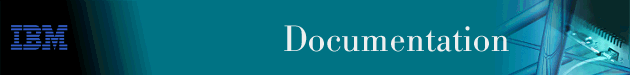
This chapter describes the minimum requirements to run the IBM Nways Access Integration Services, Multiprotocol Access Services, Multiprotocol Routing Services, Multiprotocol Switched Services, and Multiprotocol Switched Services Clients configuration program and the procedure for getting and installing it. It consists of the following sections:
| Important: | Before proceeding, see the README file for the latest information about requirements and any changes to installation procedures. |
Table 1 lists the minimum configuration program requirements.
Table 1. Configuration Program Requirements for Supported Operating Systems
| Requirement | IBM AIX | IBM Operating System/2 | Microsoft Windows 95 or Windows NT |
|---|---|---|---|
| Workstation | RS/6000 Model 250/410 or higher with minimum 80-Mhz CPU | IBM-compatible PC with Intel Pentium 166-MHz or higher processor (see Note (FRST)) | IBM-compatible PC with Intel Pentium 166-MHz or higher processor (see Note (FRST)) |
|
|
|
| |
| RAM (minimum) | 64 MB | 48 MB | 48 MB |
|
|
|
| |
| CD-ROM | yes | yes | yes |
|
|
|
| |
| Free Disk Space | 40 MB
Additionally, you need 1 to 3 MB for each configuration file. | 33 MB
Additionally, you need 1 to 3 MB for each configuration file. | 37 MB
Additionally, you need 1 to 3 MB for each configuration file. |
|
|
|
| |
| Swapper Size | N/A | 10 MB | N/A |
|
|
|
| |
| Display (minimum) | Graphics (1024 x 768 x 256 colors) | SVGA (1024 x 768 x 256 colors) | SVGA (1024 x 768 x 256 colors) |
|
|
|
| |
| Mouse | 3-button | 2-button (see Note (MS1)) | 2-button (see Note (MS1)) |
|
|
|
| |
| Software | AIX for RS/6000 V4.1.5 or higher | OS/2 3.0 or higher | Microsoft Windows 95 or Windows NT |
|
|
|
| |
| AIXWindows Environment/6000 | IBM TCP/IP 1.2.1 for OS/2 or higher | ||
|
| |||
Notes:
The AIX version of the conversion program requires special fonts. For this program to run correctly, you must have /usr/lib/X11/fonts/75dpi/ in your list of directories. If you do not have this directory in your Xstation Font Path, at your Xstation, enter:
xset fp+ /usr/lib/X11/fonts/75dpi/
This command adds the conversion program font directory to your Xstation Font Path. Place the above line in your .profile for future use.
| Note: | The 2212 Access Utility does not use the conversion program. |
You can obtain the configuration program from the IBM Networking Technical Support Home Page. Follow this procedure to download the configuration program:
http://www.networking.ibm.com
The configuration program supports multiple software products on multiple platforms, each with their unique program names, executable file names, version and release numbers, and so forth. The following tables list the product-specific information that you will need when you install or start the configuration program.
For example, if you want to use the Multiprotocol Routing Services version of the program on the AIX platform, download the file shown in the aixname column of Table 2 (mrsaix.lpp) from the IBM Networking page and follow the instructions at Installing on AIX.
When you are ready to start the program, you need to change to the
directory shown in the aixpath column of the same table and follow
the instructions at Starting the Configuration Program on AIX.
Table 2. AIX Product Information
| Product Name | aixpath | aixname |
|---|---|---|
| Access Integration Services Version 3.4 | /usr/lpp/aisv34 | aisaix.lpp |
|
|
| |
| Multiprotocol Access Services Version 3.4 | /usr/lpp/masv34 | masaix.lpp |
|
|
| |
| Multiprotocol Routing Services Version 3.4 | /usr/lpp/mrsv34 | mrsaix.lpp |
|
|
| |
| Multiprotocol Switched Services Version 1 Release 2.2 | /usr/lpp/mssv1r22 | mssv1r22 |
|
|
| |
| MSS Family Clients Version 1 Release 2.2 | /usr/lpp/mssv1r22 | mssc1r22 |
Table 3 lists Windows-specific information. Use it if you
want to use the program on the Windows platform.
Table 3. Windows Product Information
| Product Name | winfolder | winprogram | winname |
|---|---|---|---|
| Access Integration Services Version 3.4 | AISV3.4 | AISV3.4 | aiswin.exe |
|
|
|
| |
| Multiprotocol Access Services Version 3.4 | MASV3.4 | MASV3.4 | maswin.exe |
|
|
|
| |
| Multiprotocol Routing Services Version 3.4 | MRSV3.4 | MRSV3.4 | mrswin.exe |
|
|
|
| |
| Multiprotocol Switched Services Version 1 Release 2.2 | Mssv1r2.2 | MSSV1R2.2 | MSSV1R22.exe |
|
|
|
| |
| MSS Family Clients Version 1 Release 2.2 | Msscv1r2.2 | MSSCV1R2.2 | MSSCV1R22.exe |
Table 4 lists OS/2-specific information. Use it if you want
to use the program on the OS/2 platform.
Table 4. OS/2 Product Information
| Product Name | os2folder | os2program | os2name |
|---|---|---|---|
| Access Integration Services Version 3.4 | AIS V3.4 Config Programs | AIS V3.4 Config Program | aisos2.cmd |
|
|
|
| |
| Multiprotocol Routing Services Version 3.4 | MAS V3.4 Config Programs | MAS V3.4 Config Program | masos2.cmd |
|
|
|
| |
| Multiprotocol Access Services Version 3.4 | MRS V3.4 Config Programs | MRS V3.4 Config Program | mrsos2.cmd |
|
|
|
| |
| Multiprotocol Switched Services Version 1 Release 2.2 | MSS V1 R2.2 Config Programs | MSS V1 R2.2 Config Program | os2inst.cmd |
|
|
|
| |
| MSS Family Clients Version 1 Release 2.2 | MSSC V1 R2.2 Config Programs | MSSC V1 R2.2 Config Program | os2inst.cmd |
Once you have either obtained the appropriate CD-ROM or downloaded the appropriate file from the IBM Networking home page, the procedure for installing the configuration program depends on the operating system under which the program will run. Installing on AIX, Installing on Windows, and Installing on OS/2 describe the steps you take to install the configuration program based on your operating system.
Before installing the configuration program, make sure that you have write access to the directory in which you are installing it. The installation process writes program files to the directory during installation and the configuration program writes information to the directory while it is running. See the appropriate README file for more detailed information.
mount -v cdrfs -r' ' /dev/cd0 /cdrom
AIX 4.1.5 Procedure:
AIX 4.2 Procedure:
unmount /cdrom
The program creates a folder that contains the Configuration Program icon. There will also be an icon for the README files in the folder.